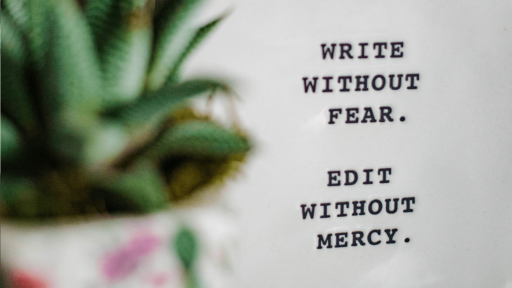Like many of you, I am by no means a seasoned blogger.
In fact, it wasn’t until last year that I picked up a…keyboard.
But in that short time of blogging, I’ve learned a lot. Especially from messing up.
Which teeny update can drop your rankings on page one SERP? You’re about to find out!

Source: GIPHY
Here are 8 beginner blogging mistakes you don’t want to make:
- Not enough blogging visuals
- Long sentences and paragraphs
- Not typing like you talk
- Forgetting about search intent when planning
- Not promoting published blog posts enough
- Not making content repurposing a blogging priority
- Missing out image alt-text
- Updating a published blog title
Hey, you live and learn.
If you’re interested:
1. Not enough blogging visuals
Orbit Media claims that 90% of bloggers add visuals to their content.
But, here’s the thing.
Only 3% of them include 10+ images per post, and those bloggers are 39% more likely to report better results.
My first blog for Quuu (and ever) was a guide for ‘How to Get More Followers on Twitter’.
It’s a pretty long piece. But, aside from a few screenshots and a pretty dull infographic (my first time using Canva), we’re looking at mostly gifs here.

Source: gifcap
As you can also see from the above, the formatting is all over the place. Some visuals are centered, some are to the left – it’s a party!
Now, don’t get me wrong. I love gifs.
But much like bold text, they’re best used sparingly for maximum impact.
The ratio of text to visuals in that blog post is way off. We’re missing things like:
- Graphs
- Diagrams
- YouTube videos
- Screenshots
- Infographics (good ones!)
Here’s an example of a great infographic about visuals:

Source: SHIFT
I couldn’t believe it. But 42% of marketers say that stock photography is the most-used visual content by their brands.
If that really is the case, a little bit of effort to source/create visuals can easily help your blog stand out.
Nowadays, I make sure I have plenty of high-quality visuals throughout. Make sure you’re in that 3% that can report better results.
2. Long sentences and paragraphs
I didn’t even realize I was making this next mistake until I went back and read my older blogs.
Check it out:

Source: Quuu
Talk about a wall of text. My eyes hurt just looking at that!
My mom always accused me of skim-reading books as a kid.
Luckily, she’s terrible with technology, so she won’t see this study from Nielsen Norman Group that confirms it. (This one is about web pages, though – phew!)

Source: Nielsen Norman Group
This chart is from that study. It’s the “maximum amount of text users could read during an average visit to pages with different word counts”.
It found that “users will read about 20% of the text on the average (web) page”.
So, why does it matter how long your sentences and paragraphs are?
Be honest. How much of my blog’s screenshot did you read above? Maybe the first sentence of each paragraph…if that?
It matters because it makes for easier reading. It’s also about making your blog mobile-friendly.
Mobile-friendly blogging
Mobile use now makes up over 50% of global web traffic.
This is where your formatting (and copy) has a huge impact.
Here are 6 tips from Vertical Leap for creating mobile-friendly content:

Source: Vertical Leap
- Effective headlines
- Clear URLs
- Get to the point
- Short paragraphs
- Clear CTA (Call To Action)
- Optimize it
Here’s why tip #3 is so important.
3. Not typing like you talk
So, how do you keep people engaged when they read your blog? Generally, and when using smartphones?
Some marketers think it means writing less, but this isn’t the case.
Now, this goes against everything you may have been taught to do in school or college.
Essays and research papers use a formal style of writing called ‘academic writing’.
Academic writing
Academic writing usually:
- Uses full sentences
- Includes no ‘voice’ or emotive tone
- Doesn’t use colloquialisms (e.g. ‘gonna’ or ‘alright)
- Is not overly punctuated (e.g. multiple exclamation points!!!)
- Avoids personal pronouns

Source: Crowd Writer
Here’s the difference:
| Formal style | Informal style |
| I would be grateful if you could reply to me as soon as possible. | Please get back to me ASAP. |
| If you have any further questions, please do not hesitate to contact us. | If you need to know more, let us know. |
| When conducting these optical tests, the active participation of the patient being tested is required. | You need the patient’s help when doing these eye tests. |
Blaise Pascal (a famous French mathematician and philosopher) once wrote in a letter:
“I have made this longer than usual because I have not had time to make it shorter.”
What did he mean by that?
It’s actually a lot harder to write in a concise, to-the-point way. It’s even harder writing like you talk.
This is called conversational copywriting.
Conversational copywriting
Conversational copywriting means you:
- Get to the point quickly in every sentence
- Don’t use business language or jargon
- Simplify your choice of words
- Inject your or your brand’s tone and personality
- Use the language of the reader
When I started blogging, I wasn’t doing this very well:

Source: Quuu
If I were to rewrite this sentence now, I’d say:
“For all your newbies, content creation is when you create original content and then market it to your target audience.”
Conversational copy makes blog posts easy to understand and remember.
It’s time to rethink the art of writing for the digital age.

Source: Quuu
I know I have!
4. Forgetting about search intent when planning
As a rookie blogger, I had my keywords handed to me. After coming up with a title and having it approved, I would start writing.
That was a mistake in itself. Which I only learned after researching for my ‘how to master SEO writing’ blog.
When you nail your keyword research, it’s time to find out what users want to learn when searching for those keywords. This is called ‘search intent’.
Satisfying search intent is Google’s ultimate goal. The hard part? It’s always changing.
As Google themselves put it,
“People turn to their devices to get immediate answers. And every time they do, they are expressing intent and reshaping the traditional marketing funnel along the way.”

Source: Think with Google
Each piece of content you create for your blog should fit in with what people are searching for.
Most of the time, this will be clear from the titles on the first SERP (Search Engine Ranking Page).
For example, you could see mostly:
- How-to articles
- Video demos
- Lists of tools
This is how you work out search intent.
Take one of my old blogs, for example:

Source: Quuu
This was for the keywords ‘content marketing manager’.
Now, if we search this on Google, here are the top results:

As you can see, most results are for searchers curious about the role. People who already have the job clearly aren’t using those keywords for content related to it.
Sadly, my virtual toolbox wasn’t (and still isn’t) in-demand. It maxed out at about 10 clicks for a couple of months.

Source: Google Analytics
Hindsight is a wonderful thing, folks!
5. Not promoting published content enough
At Quuu, we’ve come up with two content marketing products: Quuu (for curation) and Quuu Promote (for promotion).
Now, of course, we use Quuu Promote to increase our social shares. (I’ve covered how they can impact SEO in a blog of its own.)

Source: Quuu Promote
But, as explained in that blog, it’s not a case of share-once-and-that’s-that.
But, I have to admit. I’ve been guilty of doing exactly that.
I’ve learned you need to give your blog posts a bump every few months, along with keeping them updated. Don’t worry. We’ll cover that in the next section.
If you’ve planned your blog posts well (using SEO tools like Clearscope), this will give you a great chance of ranking. But, a bit of manual effort can go a long way.
Social media engagement is the way forward.
If you’re trying to increase engagement on your content, you need to engage yourself.
My experience of social media engagement
Here’s some engagement between another content marketer and me on Twitter.

Masooma is an excellent example of how valuably engaging works. Her follower count reflects it.

Source: Twitter
Thing is, she did get back in touch after reading the blog. I then followed her on Twitter. That’s how it’s done!
Just like networking, you shouldn’t go into it thinking, “what can these people do for me?” You should be thinking, “what can I do for others?”
Ladies, you’ll know all about this. When another girl tells you your hair looks amazing, you immediately want to say something nice back.
This is the power of human interaction. If a person does something nice for you, you want to give back.
It’s the same in the digital world.
Take the time to read others’ content and give valuable feedback. Chances are, they’ll want to do the same for you.
If you increase engagement and visibility, it’s more likely someone will link to your content in their blog.
Engagement = visibility = backlinks = SEO boost.

6. Not making content repurposing a blogging priority
It’s such a simple concept, but one that’s often forgotten.
Modern-day life is full of ‘new’ things constantly shoved in our faces. Take the music industry, for example.
Artists are under so much pressure to continually come up with new songs/albums. Back in the day, you’d wait years for your favourite band to release a new record.
Nowadays, it’s either keep up or be forgotten.
Many marketers fear the same. But think of it this way.
You can spend so long creating a high-quality blog post, and it can take much longer for it to rank on search engines.
How long does it take to rank?
According to Single Grain,
“The short answer is six months to one year. The long answer is: it depends.”
This study from Ahrefs is from 2017, but it’s the most up-to-date one available. Once there’s a newer one, we’ll swap it.

Source: Ahrefs
It shows the average top 10 ranking page is 2+ years old. Those that rank in position #1 are (on average) almost 3 years old!
Unless you have a high DR (Domain Rating), you can’t expect to constantly create new content and find it on the first SERP.
If your DR is on the more average end of the scale, you should try going through each of your blog posts.
Split them into 3 categories:
- Performing well
- Meh
- Not performing
For those doing well on search engines, stick to changing little bits of the main body. People are obviously enjoying it.
You could:
- Update older screenshots
- Link to newer studies
- Change outdated language/dates (e.g. “Next year…”)
- Create and include an infographic
If it’s pottering along but could be better, why not change the format?
Here are some great ideas for repurposing:

Source: Pinterest
Once you’ve made changes to any, remember to re-promote it.
If your blog post isn’t doing so well, it could be worth making bigger changes.
Take a look at the search intent for your target keywords. If you could pivot the title or main body to fit it better – do it!
If it’s going to take an entire rewrite, you’re probably best leaving it to the SEO grave and making a new one.
‘The Ultimate Toolbox for a Content Marketing Manager’ – I’m coming for ya.
7. Missing out image alt text
If you’ve researched SEO, you’ve probably read about alt text.
It’s one of these things that seems like it will take forever when, actually, it’s really simple.
You might also think it will be hard to learn to write it in a code-y way. Trust me, it isn’t, and you don’t.
Alt text describes what the image on a web page shows and its purpose. Mostly, it’s for the benefit of blind and visually-impaired readers.

Source: Ahrefs
If an image is purely there because it looks good, you’re doing it wrong.
However, it’s not just for human readers.
When search engines crawl your blog, they rely on a few key bits of data to ‘see’ the visuals. Alt text is one of these key bits.

Source: Blue Corona
Now, you don’t have to be a coder to be able to do this. Most popular writing platforms (Google Docs, WordPress) will translate your description to code for you.
Here’s an example from one of our blogs on WordPress:

Source: WordPress
SEO experts Moz perfectly summed it up:
“The best format for alt text is sufficiently descriptive but doesn’t contain any spammy attempts at keyword stuffing. If you can close your eyes, have someone read the alt text to you, and imagine a reasonably accurate version of the image, you’re on the right track.”
I’ve only recently started adding alt text to my blog images. (I know, I know.) So, I’ll update you with how it goes.
8. Updating a published blog title
Well, we’ve saved the worst till last, guys.
This simple mistake haunts my dreams at night.
Ok, that’s a bit of an exaggeration. But it does really annoy me.
Check out this title:

Source: Quuu
Pretty crap, right?
It wasn’t always like this.
This blog was written in 2020 and started life as:

Source: Quuu
It tells you what’s in it. It’s got some humour. Everything was A-OK.
At one point, it was in about 3rd position on the first SERP for ‘content curation tools’.
Then, we entered the year 2021.
We all know that Google loves it when you keep old content fresh. So, I figured it was best to update it. To keep things relevant.
Long story short – in this case, it wasn’t.
It’s now in about 8th position on the first page SERP. It’s even got 2 hyphens in there!

But, the worst part?
I’m desperate to update it again…but I’m too darn scared.

Source: GIPHY
The thing is, Google has hundreds of ranking factors that they will never reveal. Even the SEO experts at Moz and Ahrefs can only make educated guesses.
At this point, I’m going to cut my losses. Leave it as it is and keep an eye on it. But watch this space.
If it continues to fall down the SERPs (or I work up the courage to update it), I’ll be sure to post the results.
My upgraded blogging strategy
A year down the line, I now have a solid process.
I’ve learned from the above mistakes and created a go-to strategy:
- Keyword research
- Nail the title
- Optimize for SEO
- Promote it
Keyword research
Unless it’s a personal one (like the one you’re reading), each new blog begins with keyword research.
To find my next topic, I use a mix of Google Trends and Ahrefs’ Keyword Explorer.

Source: Google Trends
Google Trends gives me a general idea of keyword popularity. Ahrefs then goes into more detail about keyword difficulty, volume and clicks.
This helps me decide if our content has a chance to rank on the first SERP.

Source: Ahrefs
Although Google Trends is free, we pay for this version of Ahrefs. If you’re on a budget, check out their free Keyword Generator.
Nail the title
Once keywords are nailed down, I check out the first SERP results to work out search intent.
(Scroll back to mistake #5 if you’ve forgotten how!)
Then, it’s time to get creative.
Your headline is (arguably) the most important piece of copy on your blog post. It’s what’s going to make people click to read or scroll past.

Source: Social Media Examiner
We’ve used this stat before, but it’s worth repeating. On average, 8 out of 10 people will read headline copy, but only 2 out of 10 will read the rest.
Now, this step is by no means a ‘must’. But, I like to use CoSchedule’s Headline Analyzer tool.
It gives your headline a score out of 100, based on things like:
- Word balance
- Word count
- Clarity
- Skimmability
- Reading grade level

Source: CoSchedule
Don’t get too caught up in the number itself. (I’ve still not had anything over 90.)
We use the free version as you get plenty of insight, but there’s also a Premium plan if you want help and more tips.

Source: CoSchedule
Like I mentioned, though, you don’t need a tool to write a great headline. However, it’s a good indicator of the ideal word and character count for higher click-through rates.
Optimize for SEO
Once I’m happy with the headline, I use Clearscope to create a report for my keywords.
If you’ve never used it before, Clearscope is the ultimate SEO tool for writing blogs. It uses AI and real-time data from Google to recommend things like:
- Average word-count
- Readability grade
- Heading suggestions
- Keywords for your main body (in order of importance)

Source: Clearscope
Based on all of that, you’ll get a final content grade. We always make sure our blogs are A++ before publishing.
Doing so means that you’ll have the best chance of ranking highly in search engines.
Promote it
Once it’s out in the world, it’s time to promote it.
Luckily, we have a content promotion tool that does this for you.
Users that want to work on their content curation strategy use Quuu. They’ll sign up for content suggestions from topics that are relevant to their niche.
Here are my interest categories for my personal Twitter:

Source: Quuu
Using Quuu Promote, your content gets shared by those people in your industry who are genuinely interested in what you’re creating. It’s a win-win!
Remember mistake #6, though. You have to do your bit to get eyes on your blog post. Don’t tweet it once and forget about it.
Conclusion
As with all of my blogs, I’ve learned just as much as you while writing it.
However, this one has also ended with a to-do list.
I mean, you can’t write about 8 mistakes you’ve made and then not fix them.
I’ll be sure to update this blog post as and when I do.
Have you made any of the same mistakes that I have? Or others that have had a similar effect? Please let me know in the comments so we can save each other!