Heads up, we’ve got an updated version of this blog! Check out: ‘7 Content Curation Tools To Fit Every Budget (Even Zero!)’
If you’re in the social media game and struggle to find enough good stuff to share, then these 7 content curation tools will get you started in 2021.
Since a global pandemic, the priorities and values of the human race have changed massively. However, we’re sure we can all agree that the top of everyone’s list is…to perfect their content curation strategy.
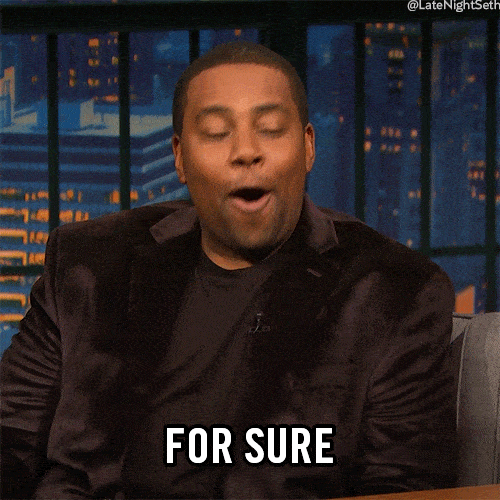
Source: GIPHY
Just kidding!
In saying that, the importance of time and how we spend it has become a massive focal point. If you’re in the content marketing game, content creation and curation should make up a large part of your working life, and we’re here to make it easier.
This list of 7 content marketing tools (technically 14 including our ‘honourable mentions’), focusing on curating, can give you that time back to spend on the important stuff. Be it content creation, engagement or learning the newest viral TikTok dance.
Whether you like having total control and just need something to help with saving/organising content, or you’d like modern technology to take the wheel; we’ve covered something for everyone.
Quuu
Unlike most of the tools in this list, Quuu is exclusively a content curation platform and the only one in which every piece of content is hand-picked and reviewed by humans – that’s us! We also place prominence on one of the most important aspects of curation; actually sharing the content. We know we should be modest and stick ourselves in the middle of this list, somewhere, but much like a stage parent, we’re promoting our kid because we believe it’s the best.

Source: GIPHY
As stated on the website: ‘Content curation is a time-consuming process, so automating it by using Quuu gives you back that precious time to work on your business and actually engage with your following on social media.’ Much of our content comes from our sister site, Quuu Promote, where creators directly add content of their own for review. However, when certain categories run low, one of our team will put on their ‘content curator’ hat and hit Google. When this happens, we have handy RSS feeds to keep you going but, because this feed content isn’t curated by us, it has to be scheduled manually. We always encourage users to check out each RSS link first as automatically sharing from these feeds constantly can look a little bot-like if overused!
The process starts by signing up to a Quuu account and picking a scheduler to ensure you are sharing high-quality, fresh content consistently, even when you’re off-duty. You can use some of the most typical, like Buffer or Hubspot but our favourite is SocialChief; which works seamlessly with Quuu as it’s made by our talented developers. With a free version available, to allow you to connect one of your social media channels (choose from Facebook, Twitter or LinkedIn), you can test out our great content with zero commitment. The paid plans after that are extremely affordable and suit solo entrepreneurs, small businesses and large agencies alike. If you happen to run an agency and have over 100 social channels to manage, get in touch so we can put something special together for you.
While you’re here, why not get involved in Quuu Pods, a feature we added in 2019. You can invite your friends or colleagues to join a niche group (a ‘pod’) that you’ve created or you can be sent a link to an established one. Any content added to the pod can then be automatically shared on social media by all pod members. We have over 500 interest categories and the ability to select as many, or as few, as you like; you’ll always have relevant, curated posts to share with your audience on social media. Plus, if you say the word ‘curation’ really slowly…need we say more?
Honourable mention: DrumUp has a simple UI which sieves through tons of content in real-time, using clever algorithms to recommend fresh stories most relevant to your followers. Build a ‘smart workflow’ to review, create and publish content on all of your social media accounts.
BuzzSumo
When it comes to marketing tools that cover several bases, you can’t go wrong with BuzzSumo. From helping you to discover high-quality content to identifying influencers in your industry and tracking the latest trending topics and conversations; it may be pricey but, if you’re willing to shell out, it can be worth it.
- Content Discovery
BuzzSumo’s Discovery tool makes it easy to find viral, trending content based on keywords. By constantly scanning the web, the platform allows you to discover words and phrases your target audience are searching for. The ability to view the volume of user searches over time allows you to discover if your specific keywords are affected by seasonality or trends. This means you can constantly tweak your content strategy to be certain you are on top of what’s new and not just banking on what has worked for you in the past.
- Content Research
Spanning over 5 billion articles, the sheer number of pieces available means it’s clear to see the most popular content in any niche. It’s even possible to filter your searches by country of origin, language, content type and more to help refine specific topics. By analysing the last 5 years of content performance data, you can reveal your competitor’s top-performing content via their domain. A strong curation strategy begins with solid research and it pays to keep searching outwith your current limits – you may end up discovering the next big thing!
- Influencers
When it comes to curation, who’s content is better to share than that of your industry’s influencers? Everyone has heard the term ‘vanity metrics’ thrown around and we now know that a large follower count doesn’t always amount to much. Engagement is key and so BuzzSumo promises to look past the numbers on the surface and discover who ‘truly drives engagement’. Once you have found certain accounts with a good stream of content, delve into their ‘related accounts’ via Instagram or Twitter and widen your net. Nowadays, it’s not those with millions of followers that markets should be targeting; building a relationship with micro-influencers through curation can be a powerful way to hone in on their dedicated following and increase your conversions.
- Monitoring
This section of their website delves into a mix of social listening and marketing analytics. However, the ability to create ‘alerts’ can be a real help in keeping up with industry news. You can be sure that influencers and your competition, alike, will be at the forefront of anything that affects your business’ sector, so keep an eye on their updates and be the first to react and share. By tracking your content performance, you can see which sources create the most audience engagement and alter your marketing tactics accordingly.

Source: GIPHY
Honourable mention: Listly provides a platform in which to create…you guessed it, lists! Lists will always be classic content, they’re enjoyable to make and easy for readers to take in. Choose from bookmarks, playlists, lists of products and places – to name just a few!
Triberr
Triberr’s initial goal was to ensure that any bloggers or writers on their platform had their content read by others, as they stated: “There is nothing worse than writing a blog post that nobody reads.” They have a specific ‘Triberr Curate’ section on their site. However, the ‘Tribes’ they began with are a great way to access ‘underground’ content.
A ‘Tribe’ on the site is a group of content creators with similar interests, who get involved in a mutually-beneficial relationship to promote each other’s content. Anyone can get involved in a platform that uses AI to alert the user to major news stream updates or influencer posts but not many people can access original content directly from closed groups of professionals in their industry. Why not enhance your content marketing strategy by building a network in which to encourage thoughtful discussion and create/curate at the same time? You can build your own from scratch or search through thousands of active Tribes; varying from ‘Content Creators United’ and ‘Digital VIPs’, all the way to ‘The Foodies’ and ‘Chic Mompreneurs’.

Source: GIPHY
Triberr Curate provides a software tool which allows you to collect, process and schedule curated content in one workflow. This maintains consistency and ensures that you have a streamlined way to deliver what you know your followers want to see. The platform compiles all of your content sources into simple streams and allows you to organise them (be it social accounts, blogs, hashtags or keywords) into manageable groups. Each content group can even be further tweaked to include unique social sharing accounts, which means you could save a lot of time you’d usually spend organising things.
There’s a Free plan to get you started, with limitations on numbers as you’d expect; with Lite and Prime plans that increase in price as your Tribes and curation feeds increase. Triberr is a really interesting concept that places focus on the creators and curators themselves, rather than the content specifically and allows you to give just as much to the platform as you get out of it.
Honourable mention: ContentGems is a content discovery engine with a twist; rather than the user having to search for specific groups of content manually – the process is done for you. The system will monitor and filter hundreds of thousands of new articles a day while you share the most relevant to your social networks and blog.
Feedly
Feedly is an AI-powered content aggregator application that acts almost like the ‘news feed of all news feeds’, rounding up your most relevant content topics and categories in real-time. If you’re looking to discover and follow subject matter experts in your particular industry, you can begin your search by manually entering URLs or a specific topic. This content curation software also includes a ‘featured’ topic section which can help you out, if you’re struggling to think of where to start. You will be greeted by a list of sources with a clear description, some recent headlines, and insightful data such as follower count, the frequency of posts and how relevant each is to your chosen topic. Feedly also allows you to integrate with Twitter to keep tabs on notable feeds and tweets (presented as a source) but don’t forget to check out the ‘related topics ’section to further widen your search.

Source: Feedly
The biggest pull of Feedly seems to be the in-built AI research assistant, called Leo, which will tailor new suggestions and share content with you, based on learned preferences. According to the website, “Leo allows you to prioritize topics, trends, and keywords of choice; deduplicate repetitive news; mute irrelevant information; summarize articles, and so much more.” The keyword alerts, which can work for social listening of your business’ brand as well as curating, work to ensure you never miss a thing. There is free content available but with Pro plans starting from single dollar digits (monthly), it seems a small price to pay to experience a larger number of sources and app integration.
Feedly leans heavily on the automated side of things, which could be amazing for those of you who need to spend most of your working day focusing on other elements of your business. It’ll take a bit of work, here and there, to ensure Leo is pulling from sources that you have shown an interest in but once set-up, it’s a big timesaver.
Honourable mention: Be the first to know your industry’s trending news with Nuzzel. It tracks the most important news sources and keeps on top of the social channels of thousands of top business influencers.
No content strategy would be complete without research and if you’re aiming for the title of ‘Thought Leader’, this is especially important when it comes to curation. If your web browser is currently a jumble of bookmarks and web pages of new content you’ve saved that’s desperately in need of organisation; enter, Pocket. It’s a simple plugin, which allows you to save any form of content with just one click. If you’d prefer something a little more ‘old school’, you can email any link to your list by sending to a specific address. We’ve all been guilty of meaning to go back and read/save things we’ve seen in social media posts and forgotten, so it helps to know that Pocket is also integrated with over 1500 apps, which allows you to instantly save, wherever you’re browsing. It can be particularly handy if you find something you’d like to save but lose internet connection just at the defining moment (hello, subway commute).
The free version will be enough for most content marketers to save, read, watch and listen. However, this can be enhanced with the Pro version. For a reasonable price, this provides an ad-free space to store all curated content in a permanent library and the ability to customise your content. The platform suggests ‘smart tags’ for every piece that you save – the more you select, the more personalised the suggestions become. The search engine in the Pro version also allows you to quickly access content from months back if you’re looking to reference or make connections with newer pieces.
Pocket is a simple tool with no frills but if that’s what you’re looking for, it does the job. If you’ve got a handle on your curation and prefer to browse sources yourself, without a computer doing most of the work, it should be a must in your content marketing arsenal.

Source: GIPHY
Honourable mention: Pinterest is a free platform where users create online boards for anything of interest, from ‘Summer Outfits’ to ‘Interior Design’. The content you ‘pin’ includes an image and a link that directs the user back to the source (usually a blog or site). Using the search bar, you can discover relevant images that you know your target audience will enjoy.
Curata
You can’t have looked into ‘curation’ and not come across Curata. This marketing platform claims to provide ‘access to the widest selection of published content available online’ and their Content Curation Software (CCS) works in 3 stages:
- Find
- Curate
- Share

Source: Curata
- The first stage of the platform scours the web (including social media networks and search engines) every 15 minutes and reviews hundreds of thousands of news sources so you can be certain that you are receiving the most up-to-date pieces in real-time. You can even limit the sources you are receiving content from and the system will adapt over time to your preferences. You can also curate as you surf the web by installing the browser plugin and the system will automatically filter duplicate or out-of-date content to keep things fresh.
- With a simple, smart workflow, the platform promises to condense curating hundreds of articles, videos and images into minutes, rather than hours. The ‘creation meets curation’ element allows you to add your unique twist within the program, including metadata, quotes and pictures. If you’re looking for an SEO boost (aren’t we all?), the software can automatically identify and create landing pages for trending topics, optimised for long-tail SEO.
- Every account at Curata comes with a standard HTML5 site and blog, in which to begin sharing your curated content immediately. However, if you have a business WordPress or other Content Management System, a large number of the most popular are integrated. In terms of Marketing Automation, if your business is a fan of programs like MailChimp or Hubspot, for example, you can publish content directly into those systems too. If you prefer something a little more manual, you can also hook up your social media channels and create email newsletters yourself.
If you’re looking for a free content curation tool, this isn’t the one for you. Curata doesn’t display their pricing and so this probably isn’t a program for small businesses or startups. However, you can enquire on their website to find out more.
Honourable mention: Use elink to save visual collections of links and turn them into email newsletters or speedy content for your social networks, website or blog. Use the Chrome Extension to quickly bookmark and save content and create a personal RSS Feed to always curate content from sources you trust.
Scoop.it
Part content curation, part social network; Scoop.it allows users to create boards in a newspaper-style format and share content from a huge number of sources. It’s aimed towards Thought-Leaders, Content Marketers and Knowledge Managers and is marketed as a ‘complete solution for all types of content curators’. Whether you’re looking to develop a personal brand on your blog or social media networks, generate leads, enhance SEO or create/sustain awareness of your brand; it’s a simple way of discovering and distributing original content.

Source: GIPHY
- Smart Calendar: It’s essential to be organised when it comes to content marketing and the ‘smart calendar’ within Scoop.it will help you to keep on top of when content needs to be scheduled for your social media channels, blog or newsletters. It will instantly highlight when things are missing for specific times and dates so you maintain consistency.
- Content Sourcing: Covering 20+ million web pages, the large number of ‘scooped’ content from the latest news sources available means you’ll always have relevant pieces that are personalised to your needs. It’s beneficial to have a wide net (pardon the pun) of sources to draw information from, so you can build relationships and interact with as many people as possible.
- Auto Scheduler: Lending a helping hand to the smart calendar, Scoop.it’s auto-scheduler can maximise distribution of your curated content on all of your channels. If you need to focus on other elements of your marketing strategy or business in general, you can assign the more mundane, repetitive tasks to the app.
- Analytics: As previously stated, performance analysis is just as important as all other aspects of the curation process. It pays to see the type of content that promotes a response and others that don’t work so well. Make use of the visual, user-friendly dashboard to track KPIs and generate performance reports to ensure success in future campaigns. Bear in mind, in some cases, it may not be the content itself that needs to be re-worked, it could be your post timings that are affecting engagement.
With a variety of accounts starting from a free version, all the way up to the customisable ‘Enterprise’ plans, you can test out the platform and move up, as and when.
Honourable mention: Flipboard is a social news app which allows you to stay informed about subjects that matter most to you. Use it to curate ‘smart magazines’ entailing articles and blogs from chosen topics for yourself or to share with a group.
Conclusion
The balance between original content and curation cannot be underestimated. If you’re looking to build your brand and expand your audience, it’s important to consistently post engaging, fresh content. Creation can be time-consuming and cost money if you don’t have the skills within your small business to produce the type of thing you’d like. Curating content means you don’t have to resort to low-quality content to fill up your marketing calendar. If you want to become a trusted source of valuable information for those in your industry, you can’t afford to miss it out.
It’s every marketer’s dream to do more with less and ease the load, and the options listed above are some of the best content curation tools out there. In saying that, we know there will be many more that we haven’t mentioned. Perhaps you rely on a site or a mobile app that you feel should have made the cut? Whatever it is, we’d love to hear about it, so get involved in the comments and teach us something new.





