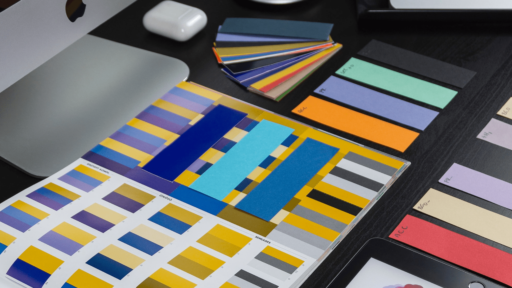As a full-time blogger, your main goal should be blog success. But to achieve this, you’ll have to collect some data. This will let you know how your audience feels about your content.
These metrics can do a lot of things. They can show your most popular content to help you build an email list. Or find out what makes users revisit your site. They’ll also affect how you promote your blog.
This article will take you step-by-step through 7 metrics you should track to determine how your content is doing to ensure success:
- Website traffic
- Time spent on site
- Pages per visit
- Returning visitors
- SERP ranking
- Bounce rate
- Social media engagement
What are some blogging FAQs?
But first, let’s look at some FAQs on blogs. I come across questions daily like:
- What are the most common types of blogs?
- Which is the best blogging platform?
- How can you make money blogging?
What are the most common blog types?
Personal blogs used to be the most popular type of blog. People would simply write about their daily experiences. But then everybody started doing it.
Now, blogs have become more niche. A lot of them include tutorials and guides. Some are used to promote podcasts or video series. But a few of the most common genres are:
- Fashion
- Lifestyle
- Travel
- Food
- Business/corporate
- Personal brand/professional
- News
- Affiliate marketing

Source: Pinch of Yum
Having a blog helps with SEO (search engine optimization) if you do it right. It can also increase your exposure or sales if you’re an entrepreneur. But blogging mistakes across all genres are common. So, try to avoid those where you can for blog success.
Using WordPress for a successful blog
So, which blogging platform is best? With the huge number available, it’s hard to know which to choose. For some, it’s Medium and HubPages. But most people choose WordPress – one of the most popular platforms.
WordPress is commonly used as a CMS (content management system) for websites. But it’s also used for blogging. So, what makes it stand out even more for new bloggers? Well, it’s got loads of established partnerships with big-name web hosting companies like Bluehost.
Huge sites like TechCrunch and the New York Times Company are hosted on WordPress:

Source: TechCrunch
So, how do you get started? First, you’ve got to create an account:
- Install WordPress
- Select and install an affordable template
- Customize your WordPress theme
- Write and publish your first blog post
- Create a regular publishing schedule
You can even choose a WordPress starter hosting plan that includes a free domain name.
How to make money blogging (and SEO)
Once traffic starts to flow to your new domain, you should start thinking about how you’ll make money. Blog success depends on it.
With over a million monetization methods, you’re not short of options. You can make money from affiliate marketing (think Amazon). Or by providing ad space to digital/physical product offerings. Or even by selling your own products online.
You can’t become a successful blogger overnight, but plugins like Yoast can help with SEO. With consistency, your WordPress blog could appear on the first page of search engines. Yoast’s sidebar helps you handle both on-page SEO and technical elements like keyword research, file optimization, readability, Sitemaps, and more.

Source: Yoast
WordPress sites have high functionality, a huge range of different widgets, and premium themes. It’s no wonder so many people choose to use it.
But onto our metrics. Done right, these should help prevent wasting a lot of time trying to measure blog success.
1. Website traffic is the ultimate goal
Let’s start with the most obvious metric. Traffic.
Traffic can result in conversions and engagement. Since it’s such an important metric, you should always watch your traffic growth over time.
There’s no specific amount that your blog should have. In fact, different blogs have varying levels and a wide range of objectives. However, all blogs have one common goal: to increase website traffic.

Source: Neil Patel
The graph above shows a sustained increase in traffic over time. There are peaks and valleys that coincide with new content. This might indicate that people watch out for new posts from this blog. Maybe because it addresses common customer pain points or discusses the latest industry updates.
One of the best tools that you can use to check your traffic growth is the free Google Analytics. There feels like an almost infinite number of functionalities here. For example, the Audience Overview report lets you filter in terms of users or sessions:

Source: Neil Patel
“Unique visitors” are counted once during a timeframe. So, if you have users who visit your blogging platform daily, they will only be counted once every month.
On the other hand, “sessions” are counted whenever someone visits your blog. Including repeat visits. Say somebody reads your blog 3x a week. By the end of the month, it would add up to 12 sessions.
Unique visits and sessions are both useful metrics for tracking blog traffic. By saving audience overview data and analyzing it, you can see which months you generated content that drove the most traffic to your site.
2. Time spent on site = a successful blog
But even if you attract traffic, it’s not a good sign if your site visitors stay for just a few seconds before closing their browser tabs. When your website has a low average “time spent on site”, it shows your blog doesn’t have what people are looking for.
The time users spend on your site also tells you whether they understand your content. Some B2B company blogs indicate the estimated time it’ll take to read an article. Quuu lists theirs right at the top of every article on their blog:

Source: Quuu
If your visitors stay for less than the indicated time, they might have some difficulty understanding your blog. Or they could just be fast readers. Either way, it’s something to look into.
Plus, most readers like to know how long it will take before they get started. So, start by calculating your articles’ read time. Then use Google Analytics to see how long people stay on your site.

GA shows you the average time on page for your blog in real-time. If you have a low average time on page, you should check on some things that could be affecting blog success.
These might be technical problems like:
- Large media files that aren’t loading
- Plugins on WordPress
- Unoptimized CSS (slow pages and poor user experience)
- Caching issues
Luckily, there are different ways to optimize your website’s performance. But that’s for another blog.
Aside from the technical stuff, you need high-quality content to make users stay longer on your blog. This means adding graphs, visuals, and video to your posts. If users see these, chances are they won’t leave so fast.
3. Pages per visit could still be low
For a glimpse of how users interact with your blog, try this. Divide the average number of pages viewed (over a given hour) by the number of site visitors during the same time frame. Or check out your top page by percent of sessions.

If your blog generates a lot of traffic but your pages-per-visit are still low, check on your linking strategy. Internal linking is one of the key players for blog success. If your blog has a lot of external links but few internal links, you might lose users who might want to know more about your content.
You should make it easy for your users to click through and find more. If your new blog talks about the benefits of content curation, you can always create an internal link to one of your previous posts on the same topic.
Always keep in mind: more clicks mean effective content. And more quality content means users will stay on your site for much longer.
4. Who’s returning to your site?
If people find your content useful, they will visit your blog again and again. The ratio of returning visitors to total visitors is a good indicator of content quality and reader engagement.
Using Google Analytics, you can evaluate the percentage of new sessions too. You can view these stats by:
- Navigating to Behavior > Site Content > All Pages.
- Clicking on the Secondary dimension dropdown and selecting User Type.

Source: Databox
This will automatically add another column to your report that lists the type of users for each page. This can either be new users or returning users.
To view the number of new users vs. the number of returning visitors, click the Page header.

Source: Databox
This will sort all of the metrics by page and give you a clear view of new and returning visitors side-by-side for all of your blog posts. Once you have this data, you can tell whether visitors can’t get enough of you or if no one is returning to your blog.
These stats can also help you create great content that your users will appreciate. If your visitors seem to gravitate towards specific blog topics, you may want to write more about those. Or figure out how to optimize a blog post for keywords that generate traffic for your website.
Aside from creating content that addresses audience needs, you could also use Outreach (or Outreach competitors) and other email marketing software to attract readers who may not know about your blog yet.
5. SERP ranking creates organic traffic
SERP stands for search engine results page. And it’s the list provided by search engines every time you key in a query. SERP is not really a metric that you can calculate manually, but it’s one of the clearest content performance indicators for blog success.
You can track your SERP ranking using tools like the Ahrefs Rank Tracker:

Source: Ahrefs
This metric will help you figure out if your SEO strategy is working. If you see a steady improvement in the SERP ranking, you can keep doing what’s working. Otherwise, it might be time to rethink your strategy.
Maybe it’s time to build more backlinks from high-quality sites through guest posting.
6. A high bounce rate is not a good thing
Bounce rate can be defined as the number of visitors that:
- Came to your site
- Had a look
- Had no interaction with your post
- Left
A high bounce rate is harmful to your website and may indicate your content isn’t matching your target audience.

Source: Peak Demand
Bounce rates ranging between 25-40% are manageable for blog success. Anything above 70% means that you need to take action. To reduce bounce rates, you can:
- Design a better user experience (UX)
- Make sure your website is responsive
- Use more visuals
- Write relevant content
By addressing the bounce rate, you’re making sure you’re holding the interest of your site visitors. And increasing the chances of them exploring your site.
7. Social media engagement has links to SEO
Your target social platforms will be specific to your digital marketing strategy. But there’s one thing that affects all marketers. Social media engagement. The likes, shares, and comments on your content.
Whether it’s Facebook, Twitter, Instagram, or LinkedIn. It’s all vital to your blog’s success.
When you create shareable content, you open a door for new traffic to your blog. Every time a reader shares an article from your own blog to their networks, they’re basically endorsing you. They may or may not agree with your thoughts, but you’ve given them something to think about.
So, what makes shareable content? Here are some bullet points:
- Make sure it’s useful for your followers
- Use loads of visuals
- Add social share buttons to your blog
- Always be original (even when curating!)
- Create a mix of evergreen and trending social media content
- Write captivating share texts
- Infographics are the most shareable types of social media content
- Evoke emotions with storytelling
- Keep all social media content relevant to your niche

Your blog posts should always be written with the audience in mind. They should offer actionable insights that are relevant to your niche. Nail that, and you’re on your way to higher engagement.
Conclusion
As a blogger, your hard work affects how many readers you attract and how much influence you have. I covered different 7 ways to measure blog success:
- Website traffic
- Time spent on site
- Pages per visit
- Returning visitors
- SERP ranking
- Bounce rate
- Social media engagement
Each of the metrics I’ve discussed gives you a glimpse into specific facets of your blog. For instance, you can’t use website traffic alone to measure your success. You also need to check whether your visitors stay long enough for your content to leave its mark on them.
Try measuring these key metrics step-by-step and analyzing them as parts of a whole. Then you can create a blogging framework that will increase website traffic and maximize the impact of your content on your readers. Even if you’re a total beginner!