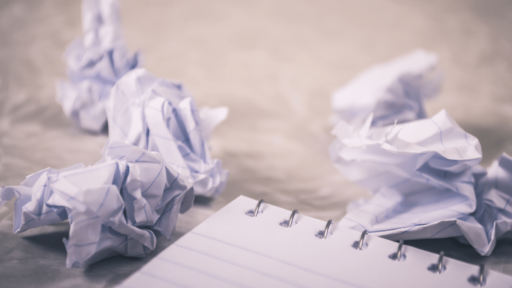Curation is a buzzword in content marketing. But some people are only just learning about its benefits.
Basically, you want to share content belonging to other people. But not just any content. Great content. Relevant content. And lots of it!
All marketing takes time if you want to see results. Sometimes a lot of money, too. These content curation tools can save you a ton of both.
What is content curation?
Imagine it.
A steady stream of high-quality content about your industry on your social media accounts. Or in your monthly email newsletter. But…you haven’t had to create all of it yourself.
Wait, what?!

Source: GIPHY
What a time and headache-saver that would be.
There are tons of other benefits of content curation too:
- It builds trust with your target audience
- Allows you to start and build industry relationships
- Keeps you up to date with trending topics
- Ensures you’re posting regularly
- Gives your audience a different perspective

But where do you find this stuff? How do you get it out to your audience? Well, that’s where content curation tools come in.
Why are these the best content curation tools?
Marketing budgets can really vary.“Marketing budget?” Some of you say. “What’s a marketing budget?”
If you’ve got a few dollars to play with, count yourself lucky. These 7 content curation tools are the best in the business. Plus, all of them have free plans.
Here’s the catch though, some are pretty limited. But others aren’t, and they can scale up with your business.
| Content curation tool | Free plan? |
| Quuu | ✔ |
| ✔ | |
| Scoop.it | ✔ |
| BuzzSumo | ✔ |
| Triberr | ✔ |
| ✔ | |
| eLink | ✔ |
They also all handle different elements of curation.
Some are for social media sharing. Some are for creating curated newsletters. Some are simply for content discovery.
(Did you know there’s also a link between social shares and SEO? That’s a whole other blog post.)
But back to our content curation tools, here they are in all their glory:
- Quuu – Social media content curation and scheduling
- Pocket – A simple read-later tool
- Scoop.it – Create web pages with curated content
- BuzzSumo – Find content that’s popular and trending content
- Triberr – Access closed-door content
- Flipboard – Always free smart news app
- eLink – Newsletter creator for curated content
1. Quuu – Social media content curation and scheduling
We’re Quuu’s Momager, so we’ve got to mention it first.

Source: GIPHY
If you’re looking for curated content for your social media accounts, it’s the tool for you. Quuu works with social media platforms: Facebook, Twitter, and LinkedIn.
Quuu is a content curation tool powered by AI. Marketing AI can sound a bit scary. But it’s a lot cool.
Robin handles all the content at Quuu. It’s a product of modern machine learning and is way faster at going through tons of data than us humans.
We did teach it everything it knows, though. And we’ve got 6 years of hand-reviewed data to prove it.

Robin will make sure you’re sent a mix of high-quality, relevant content every day. This can be:
- Blog posts
- Videos
- Podcasts
- Slideshows
- You name it!
You just have to pick your favorites from over 500 interest categories. If you’ve got a scheduler already, Quuu works with socialchief, Buffer, HubSpot, Hootsuite, and more.
If not, Robin can schedule and send content to your profiles for you. (It’ll just use our scheduler, socialchief, in the background.)
Just hook up your social profiles and decide if you want to be on auto-pilot or manual.
On auto-pilot, Robin will do everything for you:
- Choose content from your chosen categories
- Show up to 6 to your dashboard daily
- Schedule and send them to your social profiles at the times you set
If you want more control, you can review all content and send only those you pick to your social media channels.
Here’s a walkthrough if it all sounds a bit complicated:
If you want even more content every day, we’ve also got a discovery engine called Quuu Discover. You can top up your daily suggestions by checking out everything in specific categories.
To keep your social media posts flowing, a content curation tool like Quuu is a no-brainer. Start with a free plan and upgrade when you need to. It’s social sharing made easy.
2. Pocket – A simple read-later tool
No content marketing strategy would be complete without research – especially curation.
But why is it that the perfect article pops up when you don’t have time to read it?
Usually, this is when the bookmark button is our best friend.
But is your web browser a mess of bookmarks and web pages you’ve planned to read later but never got round to?
If that’s the web browser you’re looking at right now, you need Pocket.

It’s a simple plugin that lets you save content from around the web with a click. But the difference is, they all get saved to the same place.
There’s no messing around with creating and choosing folders on the go. It’s integrated with over 1500 apps, so you can save wherever you’re browsing.
It even works offline on the mobile app. Subway commutes and loss of signal will get in the way of your online reading again!
Pocket doesn’t let poor internet connection stand in the way of creating an awesome content bank.
It can even categorize your content by reading time. If you like to fit some reading into your bathroom break, this could be a game-changer.

Source: Androidpolice
The free version could be all you need to save, read, watch and listen. But don’t forget about the Premium version just yet.
If you want an ad-free space to store all your curated content in a permanent library – time to go pro.
You can also customize your content with ‘smart tags’. This puts everything into a relevant category, so it’s easier to find later.
The more you select, the more personalized the suggestions for tags get. Pocket’s search engine even lets you access content from months back.
It’s a simple, no-frills tool. But that might be exactly what you’re looking for.
If you like reading tons of new content and curating manually, it’s one to add to your game plan.
3. Scoop.it – Create web pages with curated content
Looking for something that’s part content curation, part social network? Sounds like you need Scoop.it.
The main idea of the platform is to create ‘topic boards’ in the style of a newspaper. Each piece of content is called a “scoop”.
You then share your thoughts on those “scoops” and share them with others on the app.
It’s as easy as that.

Source: Scoop.it
You start by selecting topics that will become your boards. After picking a name and choosing some relevant keywords, Scoop.it will start to suggest content for you.
It scans the web every day and uses a powerful algorithm to show you what it thinks you want to see.
You can add content to your topic boards in 3 ways:
- From Scoop.it’s suggestions
- “Re-scooping” content from other users
- “Scooping” with a direct URL or their bookmarklet tool
Basically, you’re creating a mini website with each board. It can be public or private (so only your team members see!)
There’s a free plan which allows you to add 1 topic board. If you want more than that – you’ll need to upgrade.
You can also keep track of the “scoops” from your favorite sources.

Organize and categorize them. Add and edit news feeds. Create personalized filters to focus on your favorite topics.
Having a wide net of sources means more opportunities to build relationships and interact with as many people as possible. Find the creators on Twitter and make the most of engaging on social media.
Scoop.it has a few different plans, including the customizable ‘Enterprise’. This allows WordPress integration and newsletter creation.
It makes creating blog posts faster and easier. But don’t forget to add unique insight to everything before you publish!
That’s how you get to thought leadership status.
4. BuzzSumo – Find content that’s popular and trending
Want to discover popular content to share? Identify influencers in your industry? Track the latest trending topics and conversations?
BuzzSumo may be on the pricier side, but if you can afford it, it’s worth it!
The Discovery tool makes it easy to find viral, trending content based on keywords. It’s always scanning the web so you can find out what your target audience is searching for in real-time.
Their Content Research tool filters through billions of articles. You can customize your searches by country, language, content type, and more.

This includes things like forum posts on sites like Reddit and Quora. Find out the questions your audience is asking each other. Then create content to answer it!
You can view the number of searches over time to find out if your specific keywords are affected by seasonality or trends.
This means you can always be tweaking your brand strategy to be on top of what’s new. Not just banking on what’s worked for you in the past.
You can also analyze the last 5 years of your content’s data. That way, you can check which is performing well. There’s a Chrome extension, too, to make viewing it all even easier.
(You can also reveal your competitor’s top-performing content! Sneaky, eh?)
We all know, when it comes to influencers, engagement is key. BuzzSumo promises to look past vanity metrics to find out which bloggers truly drive engagement.

Nowadays, it’s not people with millions of followers that marketers should be targeting. Using curation to build a relationship with micro-influencers can be a powerful way to access their dedicated following and increase your conversions.
They also cover monitoring – a mix of social listening and marketing analytics. By tracking how your content performs, you can see which sources make your audience engage.
Talk about a content marketing suite!
5. Triberr – Access closed-door content
“There is nothing worse than writing a blog post that nobody reads.”
That’s why Triberr’s main goal has always been to get eyes on what their community writes. If content creation is your thing, you might know of the marketing platform already.
But is it a content curation tool? They do have a feature but not exactly. Hear us out.
Although the “Tribes” on the site aren’t meant to be for curation, they are a great place to curate.
A “Tribe” on the site is a group of content creators with similar interests. They connect for a mutually beneficial relationship to promote each other’s original content.
Anyone can sign up for content curation software that uses automation for suggestions. Not many can access original, fresh content directly from closed groups of professionals in your industry.
Building a network is the best way to level up your content marketing strategy. You can encourage thoughtful discussion and curate at the same time.
If you want to become an influencer or thought leader one day, this step is mega important. Social media engagement is the way to go – reply to those Tweets!
Either build your own Tribe from scratch or search through thousands of active ones.
Here are some examples:
- Content Creators United
- Digital VIPs
- The Foodies
- Chic Mompreneurs
As we mentioned, there is a specific ‘Triberr Curate’ section on the site. It allows you to collect, process, and schedule curated content in one workflow.
The curation platform sorts all of your content sources into simple streams and allows you to organize them into groups. E.g. social accounts, blogs, hashtags, or keywords.

There’s a Free plan to get you started, but it only lets you join one Tribe. If this isn’t going to be enough, the Lite and Prime plans increase in price as your Tribes and curation feeds increase.
Triberr is a really interesting concept. It puts the focus on the creators and curators themselves rather than the content.
It allows you to give just as much to the platform as you get out of it.
6. Flipboard – Always free smart news app
Flipboard specializes in curated news stories.
It’s an ‘aggregation app’ – which basically means it brings loads of content to one place. Usually via RSS feeds – like most of the apps in this list!
If you want a content curation tool that deals with the latest news and articles, there’s no better platform than Flipboard.
One of the best features is the ability to create ‘Smart Magazines’.
Essentially, you’re creating a content ‘playlist’ centered around a specific passion. This can include articles, photos, and videos.
Best part is, once you’ve set it up, it’ll automatically update with similar suggestions. Meaning you’ll never miss a thing!
There are tons of specific topics to browse through, from travel to tech. You can make it public or private and invite others to get involved in group magazines.
You can also follow your favorite publishers for easy access.
It’s a simple sign-up process, too.
Check out the categories (and subcategories) and select what interests you. Click ‘save’ to lock them in as Smart Magazines.
You can also click to see less of what doesn’t interest you, and the app will remember.

Loads of respected publications supply Flipboard with content. For example:
- Business Insider
- The New York Times
- Vogue
- The Washington Post
There’s also a cool section curated by The News Desk called: The Daily Edition. This is especially handy for users who want a quick update on breaking global news.
If you want to curate content from your favorite news sources, this is one easy place to do it all.
Unlike any of the other tools on this list, it’s totally 100% free!
7. eLink – Newsletter creator for curated content
Finally, elink.
It’s similar to Pocket as they’re both bookmark content marketing tools. But elink takes it a step further.
Actually, we’d say a jump further.
elink markets itself as the world’s most powerful Bookmark Manager.
Yes, it’s a creation tool. But it’s a curation creation tool. (We almost confused ourselves there!)
Basically, if you fancy making email newsletters full of curated content, elink makes it super easy. But it doesn’t stop there. Oh, no.
You can create:
- Web pages
- Social media bio links
- RSS widgets
- And more!
All you need is the URL to embed the content. And you don’t have to be a designer, either.
If the thought of creating infographics makes you shudder, there are over 50 responsive templates you can play about with.
Design and visual content is the biggest challenge for 23.7% of content marketers. With elink, it doesn’t have to be.
It’s no secret that people love visually appealing content. Plus, it’s easy to present this type of content to your network when you’ve got a tool that does it all for you.
“Think of it as a professional Pinterest!”

You can then publish and embed your created page on almost any website.
Their free plan allows you to take advantage of the bookmark tool. But for any of the good stuff, you’ll need to upgrade.
Don’t worry, though. Their monthly pricing is still only double digits – which could be well within many small business budgets.
Conclusion
Whatever your reason for curating, one of these tools should cover it.
For social media content, go for Quuu. Saving and organizing has to be Pocket or eLink. To curate content most won’t have access to, try Triberr.
After the free plans, the price of each also varies widely. Whether you’re a solopreneur or a team of 10, there are plenty of options for every budget.
While we think these tools are the cream of the crop, there are tons of other content curation tools out there.
If none of the above fit what you need, why not try one of these:
- ContentGems
- Curata
- DrumUp
- UpContent
- Storify
If you find another tool you think is worth mentioning, we want to hear about it!
Happy curating, folks.
Do you have a content curation tool you always rely on? Is there one that should have made this list? Let us know in the comments!