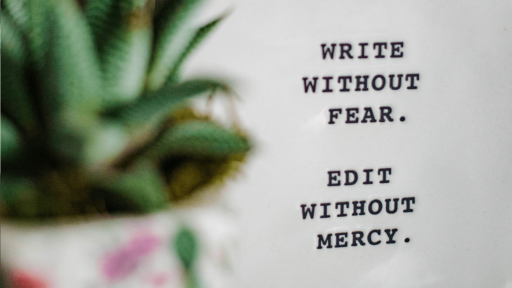Recycling is cool. Content repurposing is cooler.
Single-use products are out. Reusable is in.
This applies to content marketing too. You can reuse and repurpose existing content to extend its life.
Marketers, we all know how long it can take to create a piece of content.
It’s like cooking a fancy meal. There’s a lot of work from recipe to plate.
Now, imagine next time: all the prep has been done for you. You just need to combine the ingredients in a different way to make a new meal.
So, here are 10 ideas for revamping old content. Plus some reasons why you should.
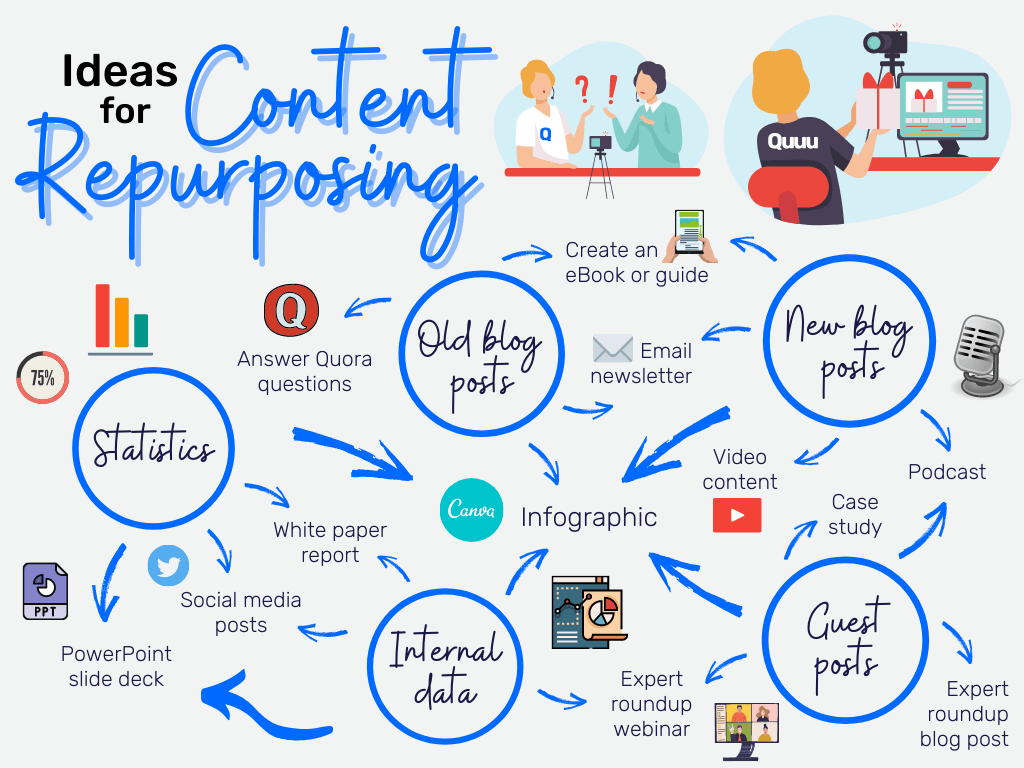
Why should you repurpose content?
Repurposed content has a ton of benefits. We could be here all day going through them all.
So, here are 3 of the most popular:
- Access a new audience
- Save loads of time
- Revitalize for SEO
Access a new audience
Your audience changes daily. Hopefully, it’s increasing daily, too.
Articles are great. But content marketers now rely heavily on visual content.
42% of marketers also say stock photography is their most-used form of visual content.

Source: GIPHY
(Please do not let this be you. That’s what tools like Canva and Visme are for.)
If this stat is true, it won’t take much to stand out.
Different content mediums appeal to different people. By mixing it up, you should extend your reach.
Time to adjust older content for new eyes.
Content marketing time-saver
Brand visibility makes for a successful campaign. This means posting frequently.
Repurposing is still a form of content creation. But, unlike creating from scratch, you’ve already done the hard part.
Reduce the time between publishing new content.
More high-quality content more often = winning!
Revitalize content for SEO
According to Ahrefs, it takes 3 years (on average) to rank in the #1 spot on Google. Plus, only 5.7% of all newly published pages get to Google Top 10 within a year.
The first SERP is clearly full of ‘older’ pages.

Source: Ahrefs
This is assuming your content is good enough to get there in the first place.
For this, your SEO writing has to be on point.
Let’s assume it is. In that case, don’t let your old efforts go to waste.
If content isn’t performing well, a different format could do better.
Trending vs. evergreen content
There are three main content types:
- Trending – breaking news or popular culture
- Evergreen – continually relevant and stays fresh
- Somewhere in the middle – referring to dates/stats from a certain year
It’s unlikely that you’ll be able to repurpose trending content. As by its nature, it’s only relevant for a short time.
Evergreen content is the easiest to repurpose. All the main information should remain the same.
If you’re looking for content to refresh – start with evergreen.
Then onto those ‘somewhere in the middle’. Now, you could keep them as they are and change the format.
Or you could raise your game – update them before you repurpose to make sure they’re fresh.
How? Source newer studies or stats and change time-sensitive language (e.g. “This year…”)
There are plenty of different formats to choose from for repurposing content.

We’ve stuck to 5 of the most (potentially) boring types for you to upgrade:
- Old blog posts
- Guest posts
- Statistics
- Internal Data
- Recent blog content
Old blog posts can be updated and repurposed
An old blog post is probably the easiest medium to refresh.
They’re mostly text and full of potential for repurposing.
But remember what we said: if they’re a bit outdated, fix that first.
To be honest, you could use any of the 10 ideas here for old blog posts. But, we don’t want information overload.
So, here are two to get you started.
1. Answer Quora Questions
Quora is a popular community Q&A site. People go there to find answers.
And what should a good blog do? It should answer search intent for certain keywords.
Now, you should only ever answer questions on Quora if you have a high-quality, honest, accurate answer.
As long as your blog is all of these things, you’re good to go.
Do some research. Find a question that your blog directly answers. Then briefly answer and link to your original post for a more detailed explanation.

Source: Quora
You could definitely do better than that. But you get the idea.
Answering popular posts could mean higher visibility for your own blog. But only if you interest people enough to click it.
You could also do it the other way round. Find new, trending questions, and create a blog post to answer them.
That’s how to include Quora in your marketing strategy.
2. eBook
This is a pretty straightforward one.
If you’ve written a few blog posts on the same subject, why not combine them into an eBook.
An eBook is a book read on the web. It can be as long or short as you’d like.

Source: Piktochart
You’ve written older blogs. This means you’ve already done most of the research and written multiple chapters.
Now, you just need to organize and update them to make sure they’re still relevant.
Hubspot recommends these steps for newbies:
- Choose your topic
- Outline each chapter
- Break down each chapter as you write
- Design your ebook
- Use the right colors
- Incorporate visuals
- Highlight quotes or stats
- Place appropriate CTAs (calls-to-action) within it
- Convert it into a PDF
- Create a dedicated landing page
- Promote your ebook and track its success
Want to make yours stand out?
Canva has a free online eBook maker to create a professional-looking cover.

Source: Piktochart
Guest posts – repurposing content from others
Backlinks are used to drive organic traffic to your site via search engines.
Guest posts are great for including these. It’s called link building.
Let’s assume that you both write and accept guest blogger submissions. If you’re not doing either, you probably should be.
Both have their benefits.
For guest blogs you write, you can include backlinks to your site. Guest posts from others can fill up your content calendar with far less time and effort from you.
Here are two ideas for repurposing both.
3. Case Study
Buffer credits their growth of over 100,000 users within their first 9 months to guest blogging.
If that doesn’t inspire you to try it, nothing will.
If you’ve already jumped on that bandwagon, why not use yours as a case study? Or turn it into a tutorial if you’re a pro?
You could cover:
- What you’ve learned in the process of guest blogging
- Organic traffic you gained (or didn’t)
- How to write a successful one
- Mistakes you’ve made
Here’s an example from Blogging Wizard:

Source: Blogging Wizard
People love data-driven blog posts. If you have some metrics to back up what you’re saying, use them.
Otherwise, just talk through your process. Include some tips you’ve learned along the way.
4. Expert Roundup Blog or Webinar
Let’s say you’ve got a few guest blogs in the bank from others who have blogged for your site.
They may be about the same general topic. They may not.
Either way, you can create an ‘expert roundup’.
Now, this can be as easy or complex as you’d like.
If the blogs are written pieces of content, you could use chunks of each to form a new article. Or even simpler – turn them into a series of tweets.
A well-written expert roundup can get you thousands of social shares, connect you with influencers, and boost traffic.

Source: Chase Reiner
Just don’t forget to contact the original contributors once it’s published. This is the most important part.
Email them. Tag them on Twitter. Some (if not all) are likely to repost it.
Better yet, organize an expert roundup webinar.
Here’s how you do it:
- Pick a topic
- Choose the best format
- Contact your favorite guest bloggers
- Select a date and time
- Advertise it
- Host it
- Analyze the results

Source: Social Chefs
If you record the event while it’s live, you can also repost it as a YouTube video. For those who miss the live event, send a follow-up email with the link.
Promotion is critical in content marketing. Promote, promote, promote.
Repurposing statistics into visual content
All companies deal with stats.
They make it possible to analyze all elements of your business. From digital marketing to stock levels, they’re key.
Hopefully, you’ve used yours for some awesome data-driven blog posts in the past.

Source: Raven
HubSpot summarised:
“People use data to make decisions, inspire their own content, and learn more about their industry. So, when you publish original data, it’s not shocking to think that other sites might be interested in sharing your research by citing, quoting, or directly linking to it.”
If they’re just sitting in a database somewhere, find them! You can do great things with your stats.
If you’ve used them in blog posts before, they should be readily accessible. Otherwise, pull some together.
The key here is to display them in a visual, shareable way.
5. Social Media Posts
Social media is perfect for quick bites of information.
Some platforms (like LinkedIn Pulse) are great for long-form content. Others (like the 280 character-capped Twitter), not so much.
With around 500 million tweets sent per day, you need something punchy to stand out.
This is where quick statistics could come into play.
Take this for example:
“Across all types of content, visuals increase a viewer’s desire to engage by 80%.”
Now, check out the same stat in a graphic:

Source: Website Planet
It really grabs your attention that way!
And it can be even simpler.

Source: Visme
Take some stats from blogs or your database – turn them into multiple, engaging snippets.
Make sure the design is varied, though. Don’t stick to the same templates. Keep the people guessing!
6. PowerPoint Slide Deck
So, you get the idea about making statistics visual.
You also understand the power of creating images that other people want to link to.
Now, what’s the OG way of displaying content visually? Hint: you’ll have used it in school, college or work.
You got it – the humble slide deck.
What a way to easily breathe new life into boring, old stats.
SlideShare used to be the go-to platform for slide decks. It was a powerhouse for content marketing. Sadly, no more.
But its death doesn’t mean that slide decks have died alongside it.
Oh no. They’re still a great way of creating and telling a compelling, creative story.

Source: Visme
Just another method of adding easy-to-digest visuals to your content strategy.
Need some more inspiration? Here, Sujan Patel has listed 40 of his favorite digital marketing slide decks.
Here’s one of them:
[slideshare id=75734774&doc=finalmindy-sejsummit2017-170506145156]Repurpose internal data to make easy-to-understand content
Internal data goes way deeper than statistics.
We’re talking meaningful insights that can really pack a punch when shown in the right way.
You can definitely use the above methods to do so. But here are two more to repurpose a load of text and numbers.
One is more detailed. The other’s a shareable short.
7. White Paper
A white paper is a report that allows you to build trust with your audience.
It’s long-form content that’s meant to help readers understand an issue. Usually, to solve a problem or make a decision.
Writing one isn’t easy. They’re worth it, though.
Done right, you can show off your expertise. Bring all your relevant findings together into one document. Use your company’s unique data that no one else has access to.

Source: Visme
Contently covered 8 basic tips if you’re writing one for the first time:
- Pick a topic that makes people want to read
- Be descriptive and professional
- Start with a great intro
- Emphasize the value you’ll bring
- Draft it
- Write first, edit second
- Proofread
- End with how you/your product can help
Our bonus tip #9 – use plenty of visuals.
We’re always going on about graphics. But if you can make it visually appealing, it’ll have a bigger impact.
8. Infographic
Is your industry a little complicated for those not involved?
Maybe you don’t have time to create a white paper.
If you can explain complex data quickly, so everyone gets it – that’s how you become a content marketing pro.
Infographics are perfect for this. They can make any topic understandable.

Source: Wired
Did you know:
“People following directions with text and illustrations do 323% better than people following directions without illustrations”?
That speaks for itself.
Your data could be a mix of consumer insight, trends, or geo-specific numbers.
Here’s an example from Venngage of some charts/graphics you could create:

Source: Venngage
Approximately 65% of the population are visual learners.
Everyone has different learning styles, but most people won’t absorb a wall of text.
Images are a different story.
Recent blog content is perfect for content repurposing
Unlike old blog posts, recent content will be up to date.
You won’t need to go through any earlier steps of changing time-sensitive language or finding newer studies to source.
This means they’re good to go. Less prep is perfect for content repurposing.
9. Podcast or Video Content
More than half of all US consumers (above age 12) listen to podcast episodes.

Source: Oberlo
If you haven’t, it’s time to tap into that market!
Podcasts are the less scary version of video as they can be faceless.
If you’re new to podcasting, you can take a longer, professional approach. Or go for the quicker, easy option. It’s up to you.
At the end of the day, podcasting comes down to 3 steps:
- Planning – prep to ensure everything runs smoothly
- Equipment – what do you need to record audio/visuals
- Software – this will differ if its a solo or joint show
Here’s a link to a great walkthrough guide from Buffer for podcasting beginners.

Source: GQ
On the other hand, video is the most popular content type.
Did you know, social video generates 1200% more shares than text and image content combined?
You might not fancy becoming a YouTube star with millions of subscribers. If you’re camera-shy, that’s ok.
But you should still use the power of video for content marketing.
If you’re confident enough to talk through your blog, do it! Or use it as a discussion point to interview someone from your industry.
Otherwise, there are plenty of ways to turn blog posts into videos and not show your face.
Here’s a quick how-to video from HubSpot:
If you’d prefer not to feature, here’s what HostGator suggests:
- Pick a great blog post
- Make a list of the key takeaways
- Create a short script for your video using those key points
- Find (or create) images and clips to use in the video
- Add a free background music track
Most tutorials for the above method suggest using an online tool like Lumen5.
Now, get out there and get creative!
10. Email Newsletter
Of course, this final idea only works if you have an email list.
If you do, you should always send new content in an email once it’s published.
But how can you make it a bit more interesting?
Try crafting an email newsletter with multiple articles!
There are plenty of tools and plugins that can help you with this. But the most critical thing is to make it visually appealing.

Source: Fool
It doesn’t have to be complicated.
Just bear these three tips in mind:
- Give it a creative subject line
- Pick one main CTA (call-to-action)
- Keep the design minimal and the copy simple
Fancy taking it to the next level? Top tip: try adding curated content somewhere in your newsletter.
Curation is super important when it comes to content marketing. It fills in the gaps between you or your brand’s knowledge. It could even turn you into a ‘thought leader’.
Sharing high-quality work from others (in a creative way) is exactly how you do it.
Conclusion
So there you have it – 10 ideas to breathe new life into old content.
We gave you two ideas each for five different content types. But as demoed in the infographic, you can mix and match.
Some ways of repurposing content will still take time and effort. But for many, it uses the bulk of work you’ve already done.
The main takeaway?
Rather than constantly trying to pump out new content, give your older posts some love.
You’ll boost your creativity and (hopefully) your SEO in the process.